Hellobox 8 upgrade introduction
-
car mel
- T4

- Posts: 149
- Joined: Mon Jan 21, 2019 7:50 pm
Re: Hellobox 8 upgrade introduction
Since there is NO RS232 connector I will like to see some more info to recover the unit if stuck or brick. This is from your spec's:
"RS232 upgrade"
"This is the last way to recover the box. it requires you to open the box cover and connect the RS232 cable to PC.
Remove the screws under the box
Open the box very carefully! The WIFI antenna is connected to the box cover
Insert a 3-wire RS232 interface, and connect the RS232 to PC
Upgrade using PC tool."
What 3 wire RS232 cable interface are we talking about?
Can you post a picture of where should be connected?
Where is the PC Tool to do so??
What image file or firmware will be required to do so??
Finally, a Channel Editor should be a priority as well.
"RS232 upgrade"
"This is the last way to recover the box. it requires you to open the box cover and connect the RS232 cable to PC.
Remove the screws under the box
Open the box very carefully! The WIFI antenna is connected to the box cover
Insert a 3-wire RS232 interface, and connect the RS232 to PC
Upgrade using PC tool."
What 3 wire RS232 cable interface are we talking about?
Can you post a picture of where should be connected?
Where is the PC Tool to do so??
What image file or firmware will be required to do so??
Finally, a Channel Editor should be a priority as well.
SAM I 10'- Dreambox -Hellobox
Scanning the arc from 43w to 133w
Scanning the arc from 43w to 133w
-
ZinKo
- T1

- Posts: 5
- Joined: Fri May 31, 2019 3:12 pm
Re: Hellobox 8 upgrade introduction
Where is hellobox8 firmware? I cannot find this firmarwe released or not?
- gxu
- Designer
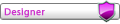
- Posts: 132
- Joined: Mon Dec 24, 2018 3:12 am
Re: Hellobox 8 upgrade introduction
Be patient, we will update this part with picture later.car mel wrote: ↑Sat Jul 06, 2019 10:09 pmSince there is NO RS232 connector I will like to see some more info to recover the unit if stuck or brick. This is from your spec's:
"RS232 upgrade"
"This is the last way to recover the box. it requires you to open the box cover and connect the RS232 cable to PC.
Remove the screws under the box
Open the box very carefully! The WIFI antenna is connected to the box cover
Insert a 3-wire RS232 interface, and connect the RS232 to PC
Upgrade using PC tool."
What 3 wire RS232 cable interface are we talking about?
Can you post a picture of where should be connected?
Where is the PC Tool to do so??
What image file or firmware will be required to do so??
Finally, a Channel Editor should be a priority as well.
- gxu
- Designer
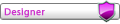
- Posts: 132
- Joined: Mon Dec 24, 2018 3:12 am
-
烧星1号
- T1

- Posts: 12
- Joined: Mon Jul 08, 2019 8:32 am
Re: Hellobox 8 upgrade introduction
希望你们hellobox 8团队能开发中文固件,thank you!
-
zhaoqingzhu
- T0

- Posts: 1
- Joined: Sun Apr 21, 2019 4:19 am
Re: Hellobox 8 upgrade introduction
hello!when the rs232 upgrade tool be released? thanks!
-
maicol72
- T2

- Posts: 21
- Joined: Wed Feb 27, 2019 7:08 pm
Re: Hellobox 8 upgrade introduction
Please fix the problem that after the upgrade it doesn't keep language and usals settings
- fenddick
- Moderator

- Posts: 747
- Joined: Mon Dec 24, 2018 10:03 am
-
maicol72
- T2

- Posts: 21
- Joined: Wed Feb 27, 2019 7:08 pm
- gxu
- Designer
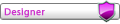
- Posts: 132
- Joined: Mon Dec 24, 2018 3:12 am
Re: Hellobox 8 upgrade introduction
Update the RS232 upgrade section, also the pc tool.
