take a picture of your screen, it will show usercode and key code on screen,
Hellobox 8 firmware release 20190814
- gxu
- Designer
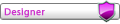
- Posts: 132
- Joined: Mon Dec 24, 2018 3:12 am
- spencer26
- T2

- Posts: 49
- Joined: Thu Jul 25, 2019 2:40 pm
Re: Hellobox 8 firmware release 20190814
There is nothing on the screen except the remote with button 1 in red.
No other numbers.
I dont have a remote so I cant do anything with that as my box arrived without a remote. One is coming.
No other numbers.
I dont have a remote so I cant do anything with that as my box arrived without a remote. One is coming.
- Attachments
-
- RCU.jpg (328.19 KiB) Viewed 6201 times
-
arikurniaone
- T1

- Posts: 8
- Joined: Thu Feb 21, 2019 9:04 am
Re: Hellobox 8 firmware release 20190814
thank you, now I have 3 remotes for 1 STB. press the left panel on the STB, not on the remote. need to be explained more clearly
- spencer26
- T2

- Posts: 49
- Joined: Thu Jul 25, 2019 2:40 pm
Re: Hellobox 8 firmware release 20190814
arikurniaone Can you tell me exactly how you made the remote work.
It is very confusing.
Spencer
It is very confusing.
Spencer
-
magicman
- T1

- Posts: 13
- Joined: Thu Jul 04, 2019 11:57 pm
Re: Hellobox 8 firmware release 20190814
I just tried it with an older coolsat remote, just entered the menu selected the smart rcu held the left arrow button on the receiver for 10 seconds followed the instructions on screen and it worked, they need to add the power button, audio button, and epg selection but it does work well.
- spencer26
- T2

- Posts: 49
- Joined: Thu Jul 25, 2019 2:40 pm
Re: Hellobox 8 firmware release 20190814
You say you entered the menu. Where did you do that.
I just boot the box then I hold left on box for 10 seconds.
I get the RCU on screen.
But it does not respond to any of my remotes. Including Dreambox remote.
Spencer
I just boot the box then I hold left on box for 10 seconds.
I get the RCU on screen.
But it does not respond to any of my remotes. Including Dreambox remote.
Spencer
-
Apayodiq
- T0

- Posts: 3
- Joined: Wed Jul 24, 2019 3:22 am
Re: Hellobox 8 firmware release 20190814
Stay in satellite Optus D1 .. the picture is not stable... The tunner look like not responsive....when this bugs Will fix? Thank's
- Attachments
-
- Not good
- 15660366743801632292622.jpg (3.53 MiB) Viewed 6169 times
- gxu
- Designer
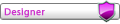
- Posts: 132
- Joined: Mon Dec 24, 2018 3:12 am
Re: Hellobox 8 firmware release 20190814
only support NEC protocol remote, if yours is not, not support. if NEC,it will show user code and key code
- spencer26
- T2

- Posts: 49
- Joined: Thu Jul 25, 2019 2:40 pm
Re: Hellobox 8 firmware release 20190814
Found an old NEC remote.
Working. Thanks.
Spencer
Working. Thanks.
Spencer
-
Selvakumar
- T1

- Posts: 6
- Joined: Mon Aug 19, 2019 2:32 am
Re: Hellobox 8 firmware release 20190814
Thanks for sharing