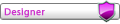-
JoeU
- T1

- Posts: 10
- Joined: Fri Jan 22, 2021 6:31 pm
Post
by JoeU » Sat Jan 30, 2021 6:48 pm
esdhrgl1 wrote: ↑Wed Jan 27, 2021 5:34 am
BASED ON CONNECTOR POSITION IT SHOULD BE LIKE IN IMAGE ATTACHED AND DEPNDING ON YOUR CONNECTOR TYPE LOOK FOR CONNECTION IN IMAGE.
DO IT ON YOUR OWN RISK . DONT BLAME ME FOR ANYTHING WRONG HAPPENS AS THER IS NO LABELING.STILL YOU CAN CHECK GND WITH CONTINUITY CHECKER.
please help me i am waiting for your reply thanks
Last edited by
JoeU on Sat Feb 06, 2021 12:32 pm, edited 1 time in total.
-
esdhrgl1
- T1

- Posts: 11
- Joined: Wed Dec 16, 2020 5:08 pm
Post
by esdhrgl1 » Sun Jan 31, 2021 6:58 am
JoeU wrote: ↑Sat Jan 30, 2021 6:48 pm
esdhrgl1 wrote: ↑Wed Jan 27, 2021 5:34 am
BASED ON CONNECTOR POSITION IT SHOULD BE LIKE IN IMAGE ATTACHED AND DEPNDING ON YOUR CONNECTOR TYPE LOOK FOR CONNECTION IN IMAGE.
DO IT ON YOUR OWN RISK . DONT BLAME ME FOR ANYTHING WRONG HAPPENS AS THER IS NO LABELING.STILL YOU CAN CHECK GND WITH CONTINUITY CHECKER.
hay bro i buy everything but i get this type of error when i try
bootrom error wait for get please check stb uart receive
fail
please help me i am waiting for your reply thanks
Do some things
1. Check for ground if it is ground with continuity checker
2 try with yaffs checked
3 If still unable to flash after yaffs checked try toggling tx and rx wire then flash without & with yaffs.
Most important share screenshot of device manager windows with serial com port for confirmation. In your case it seems like com6.
Last try with original dump of box
-
JoeU
- T1

- Posts: 10
- Joined: Fri Jan 22, 2021 6:31 pm
Post
by JoeU » Sun Jan 31, 2021 9:34 am
esdhrgl1 wrote: ↑Sun Jan 31, 2021 6:58 am
JoeU wrote: ↑Sat Jan 30, 2021 6:48 pm
esdhrgl1 wrote: ↑Wed Jan 27, 2021 5:34 am
BASED ON CONNECTOR POSITION IT SHOULD BE LIKE IN IMAGE ATTACHED AND DEPNDING ON YOUR CONNECTOR TYPE LOOK FOR CONNECTION IN IMAGE.
DO IT ON YOUR OWN RISK . DONT BLAME ME FOR ANYTHING WRONG HAPPENS AS THER IS NO LABELING.STILL YOU CAN CHECK GND WITH CONTINUITY CHECKER.
hay bro i buy everything but i get this type of error when i try
bootrom error wait for get please check stb uart receive
fail
please help me i am waiting for your reply thanks
Do some things
1. Check for ground if it is ground with continuity checker
2 try with yaffs checked
3 If still unable to flash after yaffs checked try toggling tx and rx wire then flash without & with yaffs.
Most important share screenshot of device manager windows with serial com port for confirmation. In your case it seems like com6.
Last try with original dump of box
what is the problem
Last edited by
JoeU on Sat Feb 06, 2021 12:32 pm, edited 1 time in total.
-
aa7590
- T1

- Posts: 9
- Joined: Tue Dec 08, 2020 5:16 am
Post
by aa7590 » Sun Jan 31, 2021 12:38 pm
JoeU wrote: ↑Sun Jan 31, 2021 9:34 am
esdhrgl1 wrote: ↑Sun Jan 31, 2021 6:58 am
JoeU wrote: ↑Sat Jan 30, 2021 6:48 pm
hay bro i buy everything but i get this type of error when i try
bootrom error wait for get please check stb uart receive
fail
please help me i am waiting for your reply thanks
Do some things
1. Check for ground if it is ground with continuity checker
2 try with yaffs checked
3 If still unable to flash after yaffs checked try toggling tx and rx wire then flash without & with yaffs.
Most important share screenshot of device manager windows with serial com port for confirmation. In your case it seems like com6.
Last try with original dump of box
i try with original dumb file and also try with yaff and without yaf but it always fail i also disabel window defender.... what is the problem?
what is the problem
B ROTHER CHANGE THE RX WITH DX PIN IN 6605S BOARD MEAD LEFT CHAN GE WITH RIGHT PIN OK
-
esdhrgl1
- T1

- Posts: 11
- Joined: Wed Dec 16, 2020 5:08 pm
Post
by esdhrgl1 » Sun Jan 31, 2021 4:29 pm
JoeU wrote: ↑Sun Jan 31, 2021 9:34 am
esdhrgl1 wrote: ↑Sun Jan 31, 2021 6:58 am
JoeU wrote: ↑Sat Jan 30, 2021 6:48 pm
hay bro i buy everything but i get this type of error when i try
bootrom error wait for get please check stb uart receive
fail
please help me i am waiting for your reply thanks
Do some things
1. Check for ground if it is ground with continuity checker
2 try with yaffs checked
3 If still unable to flash after yaffs checked try toggling tx and rx wire then flash without & with yaffs.
Most important share screenshot of device manager windows with serial com port for confirmation. In your case it seems like com6.
Last try with original dump of box
i try with original dumb file and also try with yaff and without yaf but it always fail i also disabel window defender.... what is the problem?
what is the problem
Try downloading rs 232 downloader like ver 1.21 older then yours and run it as administrator.
Try finding ground pin using multimeter if u have!
And about problem you doing something wrong and only you can resolve it because we dont have board . Like you erassed your flash before uploading boot to ram or something like that.
And one thing please upload complete clear image of board high resolution with main ic that
meansn of gx6605s
-
JoeU
- T1

- Posts: 10
- Joined: Fri Jan 22, 2021 6:31 pm
Post
by JoeU » Mon Feb 01, 2021 5:26 am
esdhrgl1 wrote: ↑Sun Jan 31, 2021 4:29 pm
JoeU wrote: ↑Sun Jan 31, 2021 9:34 am
esdhrgl1 wrote: ↑Sun Jan 31, 2021 6:58 am
Do some things
1. Check for ground if it is ground with continuity checker
2 try with yaffs checked
3 If still unable to flash after yaffs checked try toggling tx and rx wire then flash without & with yaffs.
Most important share screenshot of device manager windows with serial com port for confirmation. In your case it seems like com6.
Last try with original dump of box
i try with original dumb file and also try with yaff and without yaf but it always fail i also disabel window defender.... what is the problem?
what is the problem
Try downloading rs 232 downloader like ver 1.21 older then yours and run it as administrator.
Try finding ground pin using multimeter if u have!
And about problem you doing something wrong and only you can resolve it because we dont have board . Like you erassed your flash before uploading boot to ram or something like that.
And one thing please upload complete clear image of board high resolution with main ic that
meansn of gx6605s
bundle of thanks bro its working software updated ......... with help of yours ♥
-
josetoni
- T1

- Posts: 6
- Joined: Tue Feb 02, 2021 3:48 pm
Post
by josetoni » Tue Feb 02, 2021 10:17 pm
please help me.
I tryed to use your software but I could not because I recive the message not support
-
Attachments
-
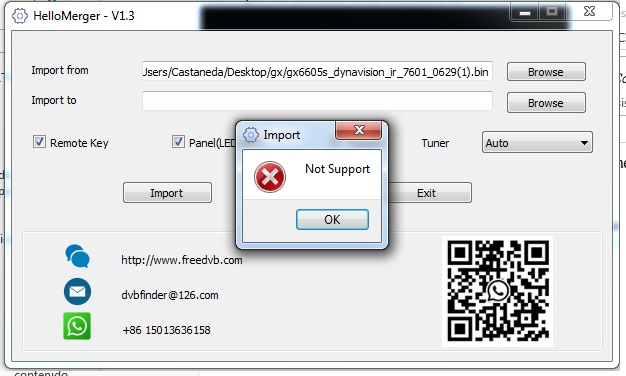
- not support.jpg (65.95 KiB) Viewed 88261 times
-
- gx6605s_dynavision_ir_7601_0629(1).rar
- (3.23 MiB) Downloaded 2536 times
-
Joey
- Designer
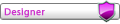
- Posts: 40
- Joined: Wed Dec 26, 2018 9:06 am
Post
by Joey » Wed Feb 03, 2021 1:59 am
josetoni wrote: ↑Tue Feb 02, 2021 10:17 pm
please help me.
I tryed to use your software but I could not because I recive the message not support
Merge for you.
Next version will fix it,please wait.
-
Attachments
-
- GX6605s_20210129_merged.rar
- (3.33 MiB) Downloaded 2757 times
With great power comes great responsibility!
-
josetoni
- T1

- Posts: 6
- Joined: Tue Feb 02, 2021 3:48 pm
Post
by josetoni » Wed Feb 03, 2021 2:50 pm
I wait. thanks
-
josetoni
- T1

- Posts: 6
- Joined: Tue Feb 02, 2021 3:48 pm
Post
by josetoni » Thu Feb 04, 2021 3:45 am
Thanks for the merge Joey but it does not work properly, the image freezes and does not open the audio