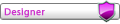What is Smart RCU?
We often received the complaint about remote controller losting, and often it is not easy for user to buy a new remote.
That's why we add Smart RCU, user can use any controller to control Hellobox 8, no need to buy a new one.
It's available since the release 08/14/2019
How to use Smart RCU?
If you have the original controller, goto Mainmenu->Tools->Smart RCU, press the frontpanle key LEFT(<) for 10 seconds, and the remote learning will start.
Or if the original controller is lost or broken, just press the fronpanel key LEFT(<) for 10 seconds in full screen or mainmenu, it will go to the Smart RCU menu,
and the remote learning will start automatically.
Then follow the instruction on screen, press each key 3 time to match to the new remote, after finish, it will reboot automatically.
Now you can use the new remote. Easy, right?
Any remote is OK?
Almost.
questions:
Any notice?
Yes, if the new remote is conflict with the original remote, it will disable the original remote.
How do I know if it conflicts or not?
When learning new remote, it will show the user code and key code on the screen, the original user code is FF00, if your new remote user code is not FF00, you can use the original remote and new remote at the same time, or only the new one is OK.
How to disable the new remote?
Delete settings in Tools->factory setting will release the new remote.